We are thrilled to announce a redesign and rebranding of our application, available at app.tensorflight.com. We gathered feedback from the industry and incorporated various changes, focusing on the user experience of insurance underwriters, risk managers, inspectors, and everyone interested in the most accurate property data on the market. Effective immediately, new organizations will be able to see the new frontend by default. Existing customers can simply enable it in the settings – more on that later – and if you would like to enable it company-wide, please talk to your representative. Here is a quick sneak peak:
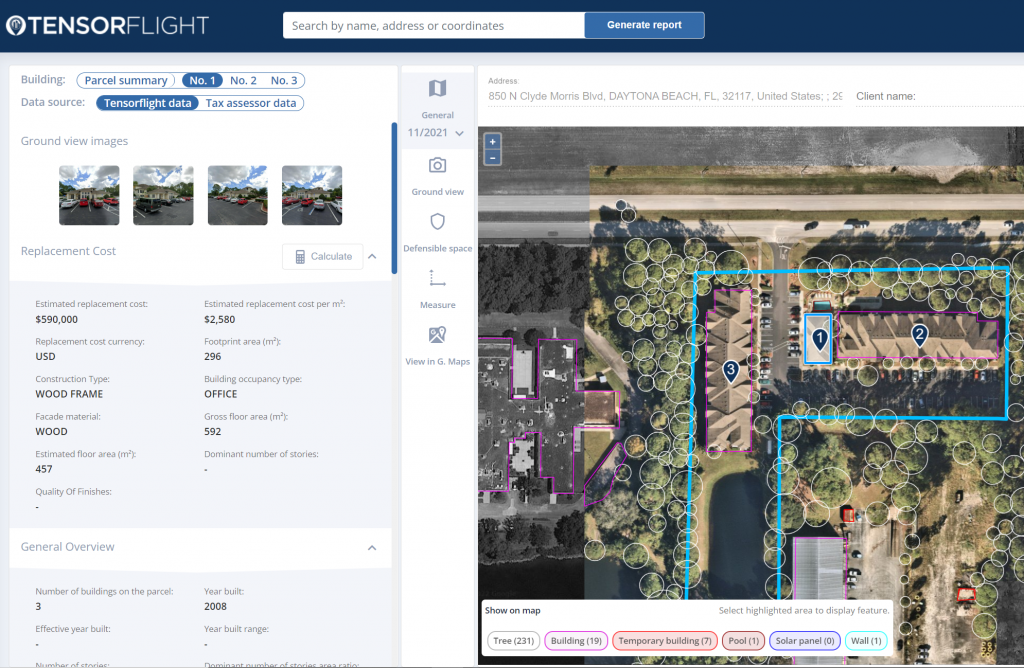
How to switch between frontend versions
You can switch between versions V1 and V2 of the frontend in our settings. Simply click the “Gear” icon in the upper right corner.
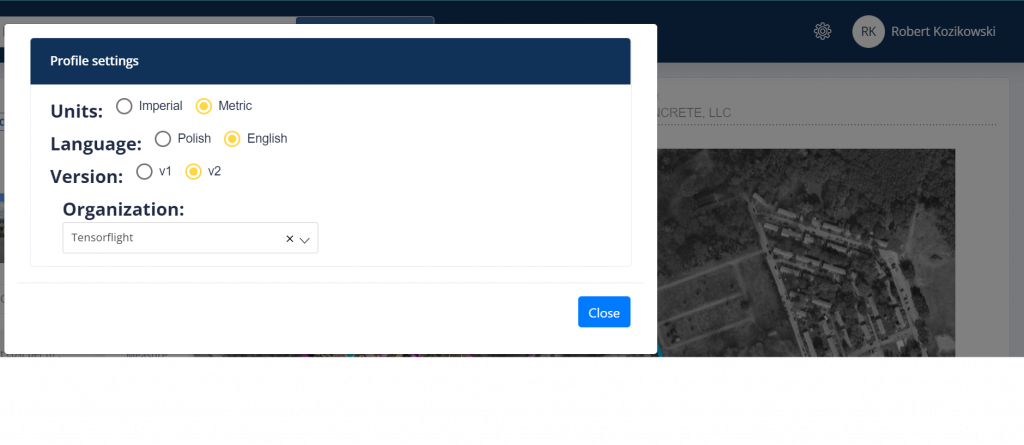
Relevant data first and foremost
We put the most valuable aspects of our product first and foremost. The data attributes section is expanded and improved. The attributes section is organized into groups of interest of underwriters. The first section is the Replacement Cost and the core attributes driving the cost.
Replacement cost calculator
Accurate replacement cost calculations are among our core capabilities and top priorities. The entire process is fully automated through our platform, and insurers can adjust the values to further analyze and understand various scenarios.
For example, you can explore what the cost would be in the case of a different building occupancy classification or quality of finishes. You can see the replacement cost calculator view by pressing the, “Calculate” button in the data panel.
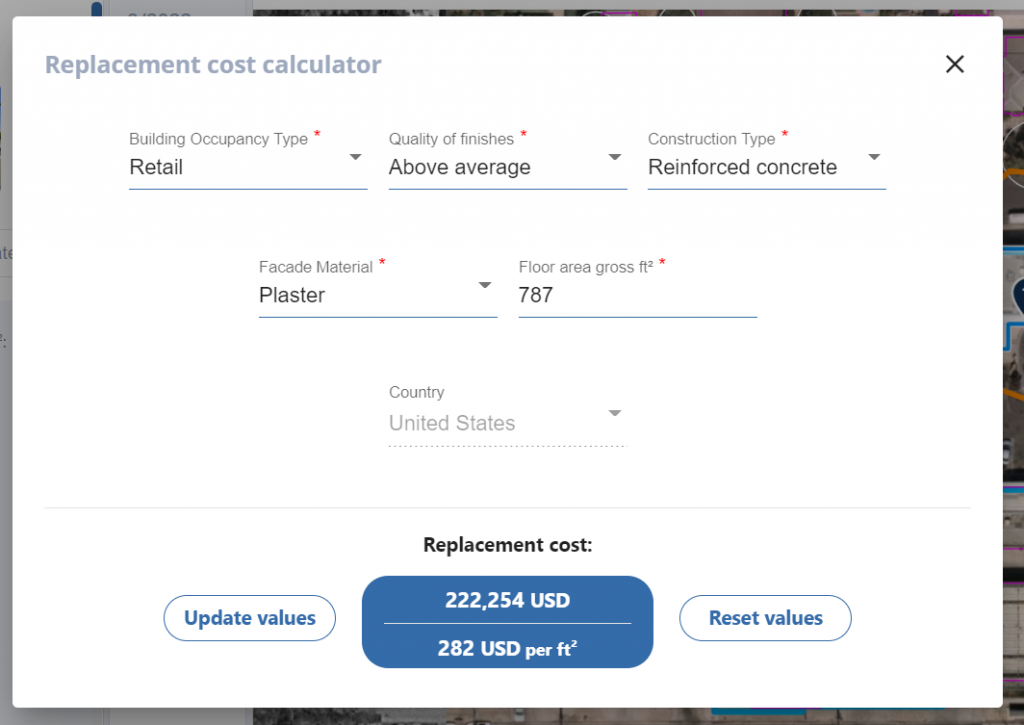
Complex parcels
Commercial property insurers investigate several buildings on a parcel. We improved the capabilities of investigating several buildings – with easier switching between buildings and a new parcel summary section. Underwriters investigating a complex multi-building parcel now can quickly take a glance at the parcel summary to get an overview of the risk.
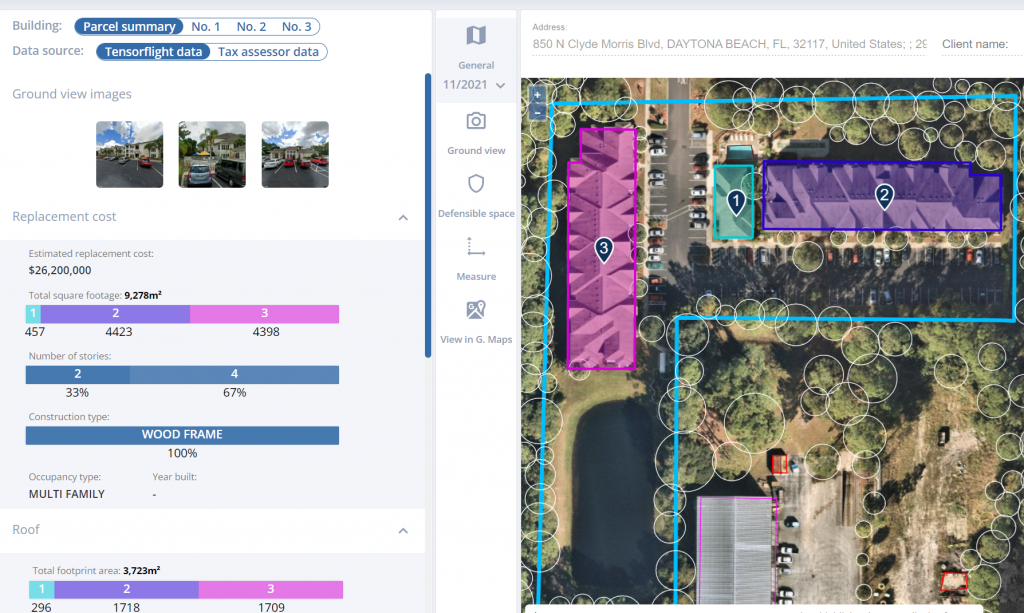
Tax assessment data
Underwriters historically have been used to investigating tax data. Tensorflight’s AI derived attributes provide data with vastly superior accuracy and coverage when in comparison to tax records, but the comparison is useful to investigate. The data is available under the “Tax assessor data” section.
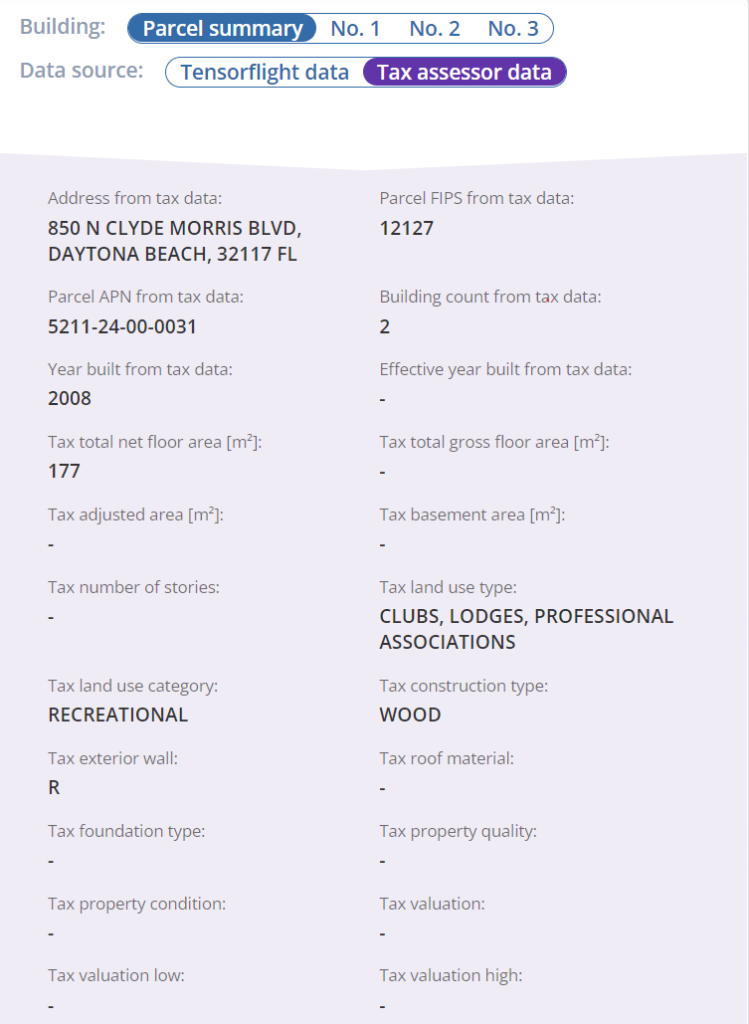
Defensible space
Wildfires have become a significant risk factor for many insurers. We added a new defensible space section, highlighting risks around the property. Currently we are focused on vegetation, but we are working hard on including debris and other flammable materials.

Ground level imagery context
We have received feedback in the past that it’s hard to see the context of ground level imagery. We created a new view that helps users understand the perspective of imagery.
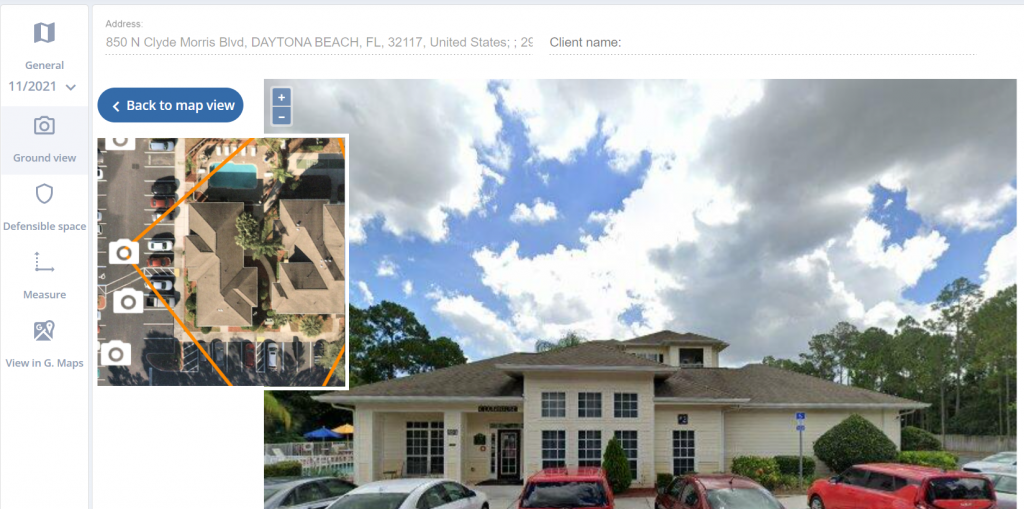
Improved image selection
It’s been difficult to see which images are available for a given location and to use different sources for the analyses. The capability here has been improved in a new image switching component.
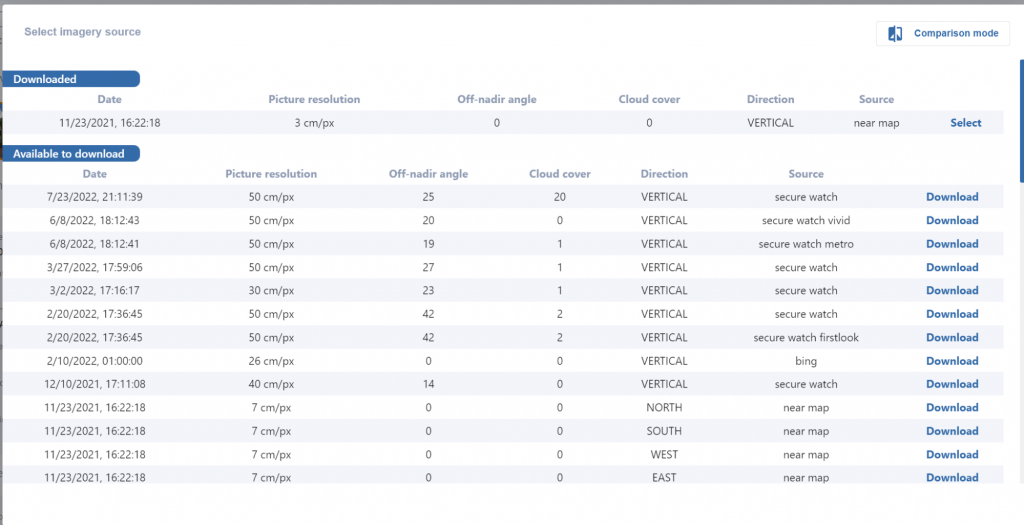
Measurement view
Measurement view is easily accessible in the context menu, and allows users to more easily understand distances between buildings and to measure the distance to risks on a parcel.
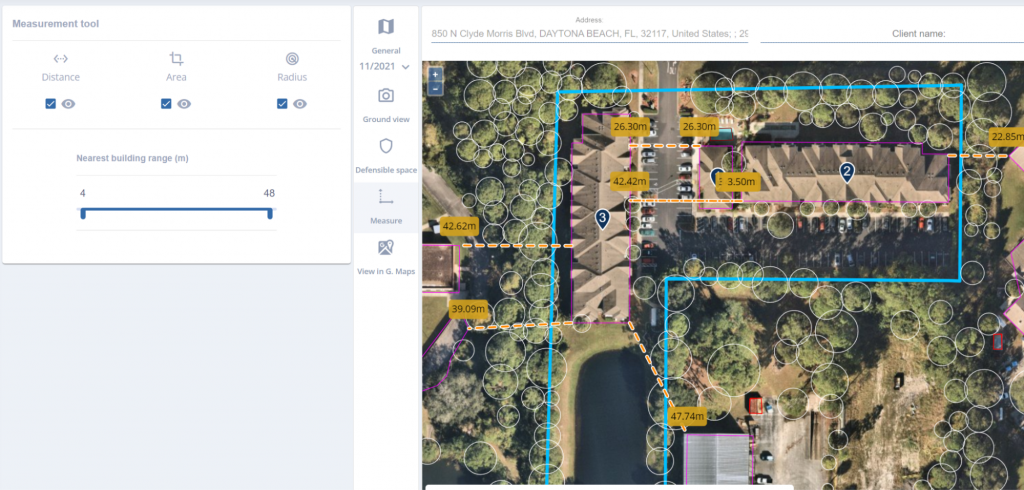
Conclusion
We are innovating our product to help the insurance industry better manage their portfolios and minimize risk. In addition to the best data on the market, we are committed to providing you with tools to help you understand the decision process of our AI. Please reach out to us at contact@tensorflight.com

